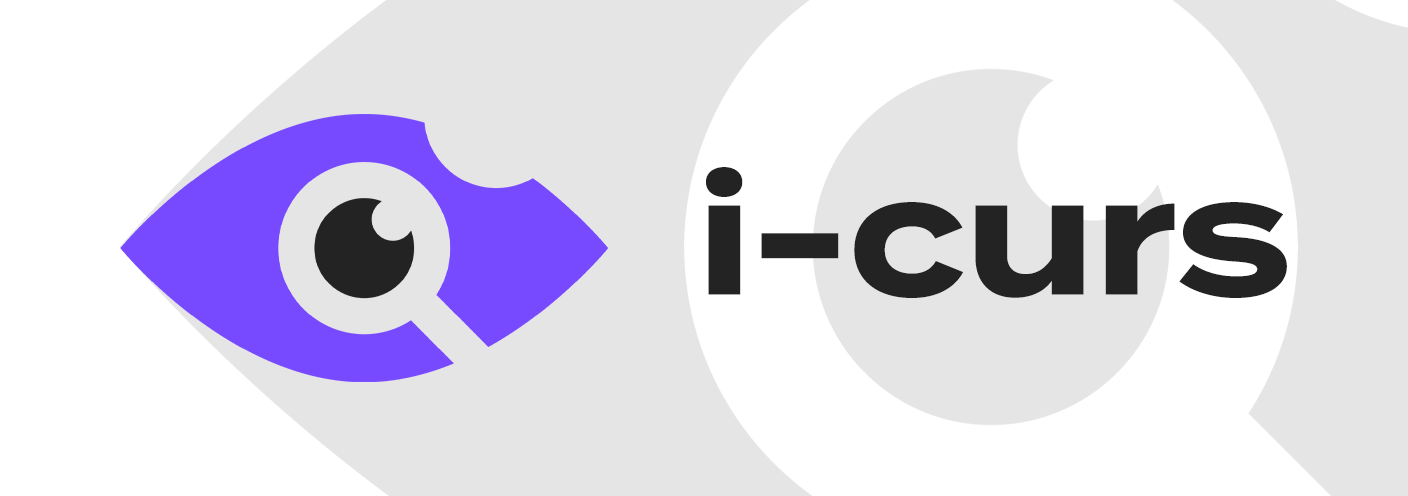WebMoney-how to create a system wallet
WebMoney is recognized as the best electronic payment system today by most specialists. Therefore, we will help to understand it, including how to create a webmoney wallet and effectively use its capabilities, including exchanging Bitcoin on Webmoney .
Within WebMoney you can do a lot, for example, send money transfers and receive them almost instantly. Also, the owner of the wallet has the option of billing, he has the right to take a certain amount of money on credit, and in addition, pay about two dozen categories of services. If you do not have experience with WebMoney, you should start familiarizing yourself with it with Keeper Standard – this is a standard webmoney wallet that works through a browser.
Creating WebMoney Keeper Standard
Step 1
On the site of the system we find the button “Register” (it is in the right corner above) and click on it. The whole procedure will take four stages, and its duration – a maximum of ten minutes.
Step 2
Enter a valid mobile number. A password confirming the creation of the account will then be sent to it.
Step 3
Then the registration of webmoney continues with the input of personal data – the date of birth and the e-mail address, which is required to confirm the registration. In addition, the control question is indicated with the answer, which is necessary in cases of emergency restoration of lost access to WebMoney.
Step 4
The next step consists of checking the specified mobile number. First, an SMS with the proposed text is sent to one of the numbers listed on the site. The text can be not reprinted, but directly from the monitor to make a scan of the QR code, the smartphone will create an SMS itself. Having sent a message, you need to stay on the page.
Step 5
A message containing a code passes to the phone after a few seconds. It must be entered in the appropriate field (it is located at the bottom of the screen).
Step 6
After this registration Webmoney is almost complete. Next, a password is selected (it is advisable to think of the most reliable one) and to confirm that you are not a robot, the numbers indicated in the picture are entered.
Step 7
Finally, the account is confirmed via the previously specified e-mail, which has already received a hyperlink containing the message. Make a transition on it, and then enter the password in the webmoney wallet login. If the hyperlink did not suddenly open, you must use the verification code.
Everything, your personal Webmoney account is confirmed.
Step 8
An account can contain not one webmoney wallet, but several at once, in different currencies. Create a sample by opening a drop-down list and making an appropriate choice from it.
Step 9
While your Webmoney wallet is empty. It can be replenished with a credit card or from an account. Coma addition, the money can be deposited through the terminal, in cash, or ask them from another user.
Congratulations, you have become a user of Webmoney registration completed. Welcome to the system with 30 million users.
Users with experience have the option of managing an account through a special program Webmoney Keeper. You can download it for installation on a computer from the site.
For more advanced users, there is a special webmoney keeper program that you can download by viewing the installation instructions:
https://youtu.be/3Ik7JZ-F3AA [/ embed]